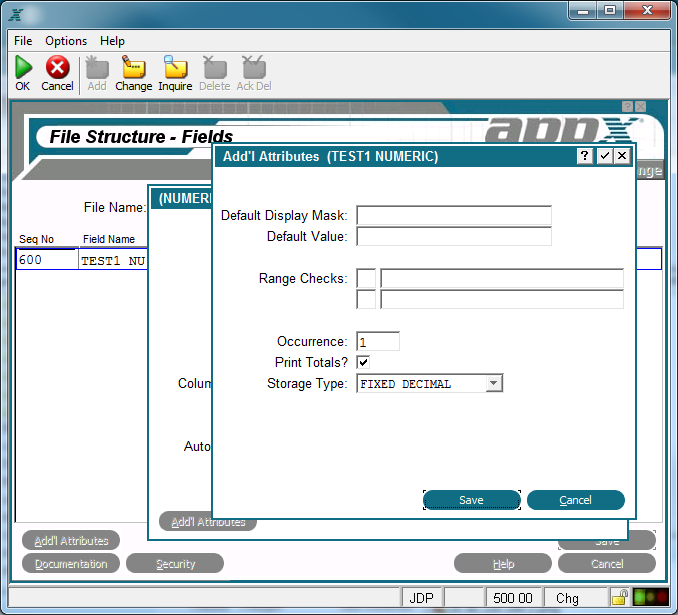Chapter 2-4: Files and Fields |
Numeric Fields Additional Attributes From the Numeric fields overlay, you can access the Additional Attributes option, shown below.
Numeric Fields Additional Attributes Overlay The numeric fields Additional Attributes overlay contains the following fields: Dflt Display Msk designates the format that the data displays to a user in an APPX image. This entry establishes the Display Mask default for all image items that reference the numeric field. If blank, APPX uses a display of nonfixed leading spaces with one significant digit. Refer to the Numeric Domains section for additional information about this entry. Default Value establishes a starting value for all image items whenever they first display in add mode in an input image, unless modified by a user. If blank, the starting value is assumed to be the null value. Range Checks defines a series of allowable values that APPX uses for online data validation. The first component represents the relation. The options are EQ (equal to), NE (not equal to), GT (greater than), LT (less than), GE (greater than or equal to), and LE (less than or equal to). The second component represents the value that is assigned to the relation. If you enter two relations, APPX infers an AND relationship. Occurrence determines the number of times a field is present in a record. If blank, APPX assumes a value of 1. This field may contain up to five numeric characters and is restricted to a maximum of 32,767. See the Occurrence section for a more comprehensive discussion of this field.
Print Totals? Select 'yes' Storage Type determines the internal storage format for data. The Storage Type options are: BINARY ? The number is stored in binary form. The high order bit determines the sign: on or 1 for positive, and off or 0 for negative. The decimal position is established by the Decimals ? Left/Right entries. The maximum field length is 10 digits for non-decimal numbers or 9 digits for decimal numbers. FIXED DECIMAL employs a packed decimal format that stores two decimal digits for each byte with the exception of the last bit, which is the sign bit. The decimal position is established by the Decimals ? Left/Right entries. The maximum field length is 31 digits. FLOATING DECIMAL employs a combination of binary and packed decimal formats that always requires a total of nine bytes of storage. Although the field definition allows for 15 digits to the left of the decimal point plus 15 digits to the right of the decimal point, only the first 15 digits of the actual number are stored. These 15 digits are stored as packed decimal with two decimal digits for each byte (for a total storage requirement of eight bytes). The final byte (binary) determines the maximum number of digits that currently appears to the right of the decimal. The default is FIXED DECIMAL. For a comprehensive discussion of these options, see Numeric Storage Types. |
Application Design Manual "Powered by Appx Software"1035 ©2006 By APPX Software, Inc. All Rights Reserved |